Excel to PDF: Why It Matters
Excel files are dynamic, offering advanced formulas, macros, and interactive elements that are great for internal use. However, when sharing these files externally, several issues can arise:
- Format Distortion: An Excel file may appear differently on another device due to varying software versions and settings.
- Editing Restrictions: Excel files can be easily altered, which might not be ideal when sharing finalized reports or invoices.
- Software Dependency: Not all recipients have Excel installed, making it challenging for them to view or interact with the document.
By converting an Excel spreadsheet into a PDF, the document retains its structure, maintains a professional appearance, and becomes easily shareable across different platforms.
Zacedo.com: The Smart Way to Convert Excel to PDF
Zacedo.com offers an intuitive, web-based Excel to PDF converter that simplifies the process of transforming spreadsheets into universally accessible PDFs. No software installation is required, and users can convert files with just a few clicks. This service is designed to maintain document integrity while providing flexibility and security.
How to Convert an Excel File to PDF
Using Zacedo.com, converting Excel files to PDF is a quick and seamless process. Here’s how it works:
Step 1: Upload Your Excel File
Visit the Zacedo website and locate the upload section. You can either click the “Upload” button to select your file or drag and drop the Excel file directly onto the site.
Step 2: Select Your Preferences
Some users may want to customize the output before converting. Available options typically include:
- Page Size: Adjust the dimensions for better printability.
- Orientation: Choose between landscape or portrait mode.
- Margins and Scaling: Ensure the spreadsheet fits neatly onto a PDF page.
Step 3: Convert Your File
Click the “Convert” button, and Zacedo’s technology will begin processing the file. Within seconds, your Excel document will be transformed into a well-structured PDF.
Step 4: Download and Share
Once the conversion is complete, download the PDF and share it via email, cloud storage, or other preferred platforms. The document is now ready for professional distribution without worrying about format changes.
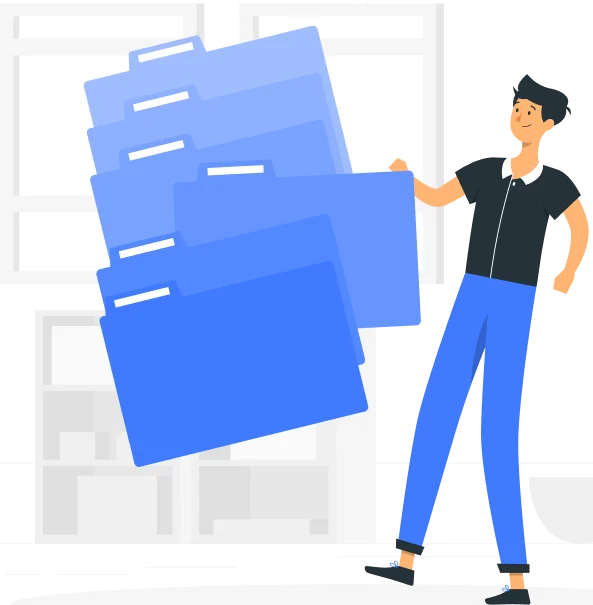
Why Choose Zacedo.com for Excel to PDF Conversion?
There are numerous tools available for Excel to PDF conversion, but Zacedo stands out for several key reasons:
- Maintains Formatting Precision
One of the biggest concerns with conversion tools is formatting loss. Zacedo ensures that your tables, charts, and text alignment remain intact, preserving the original structure.
- No Software Installation Required
Unlike traditional software that requires downloading, Zacedo operates entirely online. This means there’s no hassle of installation or updates, and the tool is accessible from any device with an internet connection.
- Quick and Efficient Processing
Zacedo’s optimized servers ensure that conversions are completed within seconds, making it an excellent solution for professionals who need results fast.
- Secure and Private
Handling confidential data? Zacedo prioritizes security by implementing encryption measures and ensuring that all uploaded files are deleted automatically after processing, keeping your information safe.
- Universal Compatibility
Since PDFs are supported across all operating systems and devices, converting Excel files eliminates any issues related to software compatibility.
Designed for efficiency and reliability, Zacedo online platform ensures smooth Excel to PDF conversions, making document management more convenient than ever.
Who Can Benefit from Excel to PDF Conversion?
The ability to convert Excel files to PDFs is valuable across multiple industries. Here are a few common scenarios where this feature proves essential:
- Finance & Accounting: Convert balance sheets, invoices, and financial statements into PDFs for professional presentation and secure sharing.
- Business & Administration : Ensure contracts, sales reports, and internal records are preserved in an uneditable format.
- Education & Research: Share structured data, research findings, and academic reports in a standardized format.
- Freelancers & Consultants: Send invoices, project summaries, and budget proposals to clients in a polished and professional manner.
This versatile conversion tool enhances document security, accessibility, and professionalism, making it an essential resource for individuals and businesses alike.
Beyond Conversion: Additional Features of PDF
PDFs are not just about conversion—they offer several features that make them the preferred document format for professional communication:
- Password Protection: Secure your PDFs with encryption to restrict access to sensitive information.
- Annotation & Comments: Collaborate easily by adding notes and highlights.
- e-Signature Support: Easily sign documents electronically without the need for printing.
These features make PDFs a flexible and reliable choice for secure document sharing, collaboration, and professional communication across various industries.
Make the Switch Today
For a quick, reliable, and efficient way to convert Excel spreadsheets to PDFs, Zacedo.com provides a straightforward approach. With its intuitive interface, accurate formatting, and strong security measures, this tool delivers high-quality document conversion for both personal and professional needs. Removing the hassle of software installation and formatting errors, it simplifies workflow and improves productivity. Try this efficient Excel to PDF converter and ensure well-structured, professional-looking documents with minimal effort.

