Why Choose PDF Over JPG?
JPG images are widely used for photographs, scanned documents, and web graphics. However, they lack the structural integrity needed for professional documents. Here’s why converting JPG to PDF is beneficial:
- Improved Document Organization – Merge multiple JPG files into a single, structured PDF for streamlined access and sharing.
- Consistent Formatting – Unlike images that may lose quality or orientation across different platforms, PDFs maintain their original layout and clarity.
- Enhanced Security – Add password protection and encryption to safeguard sensitive data in a PDF format.
- Optimized for Printing – PDFs ensure high-resolution output without distortions, making them ideal for professional printing.
- Universal Accessibility – A PDF file can be opened on any device without requiring special software, ensuring seamless sharing and viewing.
Zacedo: Your Go-To JPG to PDF Converter
Zacedo simplifies the process of converting JPG files into polished, high-quality PDFs. Without the need for software installation, this web-based platform offers a smooth and efficient experience for users across various industries.
Key Features of Zacedo’s JPG to PDF Converter
- High-Quality Output
Maintain sharp resolution and true-to-original colors in the converted PDF files.
- Multiple Image Support
Upload and convert multiple JPG files into a single PDF, enhancing document management.
- Customizable Settings
Adjust page size, orientation, and compression levels to meet specific needs.
- Secure and Private
Zacedo implements strict privacy protocols, ensuring your files are handled securely throughout the conversion procedure.
- Compatible with Any Device
Whether using a computer, tablet, or smartphone, Zacedo’s online tool provides seamless access from any internet-enabled device.
How to Convert JPG to PDF Using Zacedo
With an intuitive interface and user-friendly functionality, converting your images to PDF is effortless. Follow these simple steps:
Step 1: Upload Your JPG File
Visit Zacedo.com and locate the JPG to PDF converter. Drag and drop your JPG file or click the upload button to select multiple images.
Step 2: Customize Your Output
Choose your desired page size, orientation (portrait or landscape), and compression settings for optimal results. You can also merge multiple JPGs into a single document.
Step 3: Convert Your File
Click the ‘Convert’ button and let Zacedo process your images into a high-quality PDF.
Step 4: Download and Use Your PDF
Once the conversion is complete, download the finalized PDF file and use it for sharing, printing, or archiving.
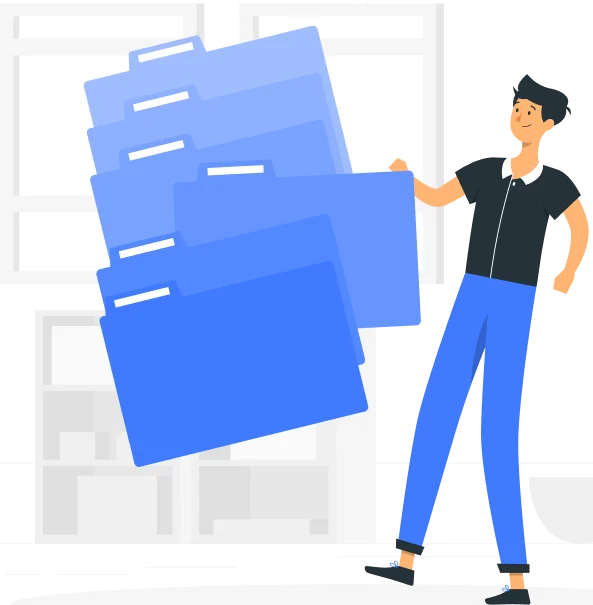
Who Can Benefit from Zacedo’s JPG to PDF Converter?
Zacedo’s tool is designed to serve a wide range of users across multiple industries:
- Students & Educators – Convert lecture notes, assignments, and research images into structured PDF documents.
- Business Professionals – Compile reports, contracts, and scanned documents into polished PDFs for easy distribution.
- Graphic Designers & Photographers – Preserve image quality while transforming visuals into a universally compatible format.
- Legal & Administrative Staff – Digitize and archive important records securely in a professional layout.
- Freelancers & Writers – Create professional portfolios, proposals, and submissions with neatly formatted PDFs.
Why Choose Zacedo Over Other Converters?
While numerous tools offer JPG to PDF conversion, Zacedo sets itself apart with:
Unmatched Speed – Instant conversions with minimal wait time.
No Watermarks – Download clean, professional documents without intrusive branding.
Ad-Free Experience – Enjoy a seamless, distraction-free workflow without annoying pop-ups.
Cloud-Based Access – No software downloads required, ensuring convenience from anywhere.
Transform Files with Zacedo Today!
For a fast, secure, and reliable way to convert JPG images into PDF, Zacedo offers a streamlined solution. Ideal for work, study, or personal projects, this tool delivers professional-quality results with minimal effort. Designed for convenience, it eliminates formatting issues and ensures consistency across all documents. Accessible from any device, it simplifies file management for various needs.
Transform Files with Zacedo Today!
For a fast, secure, and reliable way to convert JPG images into PDF, Zacedo offers a streamlined solution. Ideal for work, study, or personal projects, this tool delivers professional-quality results with minimal effort. Designed for convenience, it eliminates formatting issues and ensures consistency across all documents. Accessible from any device, it simplifies file management for various needs.
Explore Zacedo.com today and take advantage of an efficient file conversion experience!

