Why Merge PDFs?
Combining multiple PDF files into one document offers several advantages:
- Simplified Organization – Keep related documents together, making them easier to manage and reference.
- Improved Accessibility – Avoid the hassle of handling multiple files and ensure all necessary content is in one place.
- Enhanced Professionalism – Present reports, contracts, and presentations in a polished, structured format.
- Seamless Sharing – Send a single file instead of multiple attachments, reducing confusion and improving collaboration.
- Optimized Printing – Merging PDFs ensures that all pages print in the correct order, reducing misprints and paper waste.
- Archiving and Record-Keeping – Keep all essential documents in one file, making long-term storage and retrieval effortless.
Zacedo: Your Go-To PDF Merging Solution
Zacedo provides a seamless, intuitive, and efficient platform to merge PDF documents with ease. Designed for various document needs, Zacedo ensures PDFs are merged efficiently, keeping everything structured and easy to manage.
Key Features of Zacedo’s PDF Merger
- Drag-and-Drop Simplicity
Upload multiple PDFs with a simple drag-and-drop interface.
- Flexible Document Arrangement
Rearrange pages before merging to ensure proper sequencing.
- High-Quality Merging
Maintain the original quality of text, images, and formatting.
- Secure & Private Processing
Files are encrypted during processing and automatically deleted after completion.
- Cloud-Based Access
Merge PDFs from any device with an internet connection, eliminating the need for software installation.
- Fast & Efficient
Complete the merging process in seconds, no matter the file size.
- Preview & Adjust Before Merging
Review your files before finalizing the merge to ensure everything is in order.
- Works Across All Devices
Access Zacedo’s PDF merger from desktops, tablets, and smartphones.
How to Merge PDFs Using Zacedo
Merging PDFs with Zacedo is quick and straightforward. Follow these simple steps:
Step 1: Upload Your PDFs
Go to Zacedo.com and navigate to the PDF merger tool. Drag and drop your files or select them from your device.
Step 2: Arrange Your Files
Reorder the PDFs or individual pages to ensure proper sequencing.
Step 3: Initiate the Merge Process
Click the ‘Merge PDF’ button and let Zacedo combine your documents seamlessly.
Step 4: Download Your Merged File
Once processing is complete, download your newly merged PDF and use it instantly.
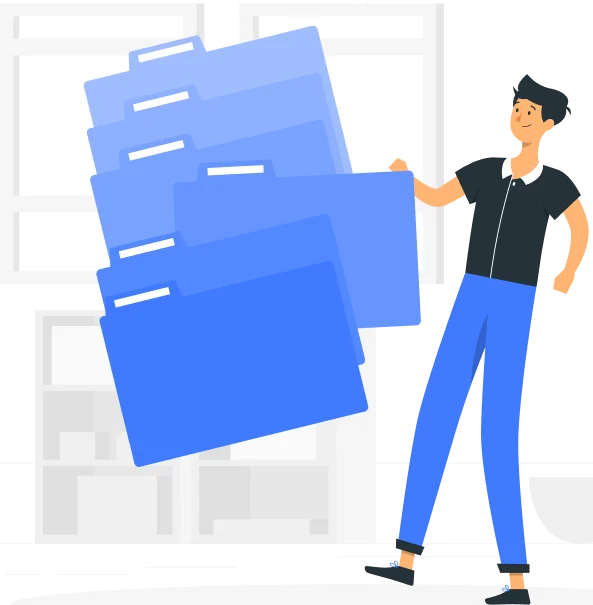
Advanced Features for Seamless Merging
Zacedo goes beyond basic merging by offering additional customization options:
- Reorder Individual Pages – Adjust page order before merging to ensure content flows logically.
- Remove Unnecessary Pages – Delete redundant pages to optimize document size.
- Customize Output Settings – Adjust orientation, margins, and formatting preferences.
- Encrypt & Secure Merged PDFs – Add password protection to safeguard sensitive information.
- Merge Multiple Formats – Convert and merge various file types, including Word, Excel, and PowerPoint, into a single PDF.
How to Optimize Your PDF Merging Experience
To make the most out of Zacedo’s merging tool, consider these best practices:
- Ensure File Compatibility
Before merging, ensure all documents are in PDF format. If your files are in other formats, use Zacedo’s conversion tool to convert them first.
- Maintain File Order
Arrange your files logically before merging to create a well-structured document that flows smoothly.
- Remove Unnecessary Pages
Delete extra or blank pages to keep your document clean and concise.
- Check File Size Limitations
If merging a large number of PDFs, consider compressing the final file using Zacedo’s compression tool for easier sharing and storage.
Top Reasons to Merge PDFs with Zacedo
With numerous online tools available, Zacedo stands out due to its reliability, ease of use, and commitment to security. Here’s what makes Zacedo the superior choice:
- Lightning-Fast Processing – Merge PDFs in seconds, no delays.
- No Watermarks – Enjoy clean, professional documents with no intrusive branding.
- User-Friendly Interface – Designed for all skill levels, from beginners to advanced users.
- Privacy Protection – Your files are automatically deleted after processing, ensuring data security.
- Accessible Anywhere – Merge PDFs from your computer, tablet, or smartphone with complete flexibility.
- Free & Premium Options – Access basic features for free or upgrade for advanced functionalities.
Maximize Productivity with Zacedo’s PDF Merger
Managing multiple PDF files can be time-consuming and inefficient. Zacedo simplifies the process, making it easier to combine documents for business, academic, or personal needs. With a focus on efficiency, accuracy, and security, this tool provides a seamless merging experience. Start organizing documents with ease and enjoy a smoother workflow today.

