A Versatile PDF Converter for Every Need
Zacedo goes beyond simple file conversion—it’s an all-in-one platform designed to make document handling effortless. With support for a wide range of formats, including Word, Excel, PowerPoint, JPG, and more, Zacedo allows users to switch between document types without losing formatting or quality.
Whether you need to convert a PDF into an editable Word document, extract data into Excel, or turn a presentation into a universally shareable PDF, Zacedo ensures the process is smooth and hassle-free. Its cloud-based accessibility means you can transform documents effortlessly on any device, without installations or software downloads.
Powerful Features for Seamless PDF Conversion
Zacedo’s PDF Converter is designed with both efficiency and user convenience in mind. The platform offers a range of cutting-edge features that enhance the document conversion process:
- Instant PDF Conversion – Quickly transform PDFs into various formats and vice versa without delays or complicated steps.
- High-Quality File Preservation – Maintain original formatting, fonts, images, and layouts in every conversion.
- Drag-and-Drop Simplicity – Upload files effortlessly and get results in seconds, eliminating unnecessary steps.
- Multi-Format Support – Convert PDFs to Word, Excel, PPT, JPG, and more, or create PDFs from different document types.
- Cloud-Based & Device-Friendly – Access Zacedo on any device, be it a desktop, tablet, or smartphone, without software installation.
- Batch Conversion – Save time by converting multiple files at once, ideal for businesses and professionals handling large volumes of documents.
- Data Security & Encryption – Zacedo ensures file safety and privacy with advanced encryption and automatic deletion of uploaded files after processing.
Each of these features is designed to enhance productivity and simplify document management, making Zacedo an essential tool for both personal and professional use.
Why You Need a Reliable PDF Converter
With the increasing use of digital documents, PDF conversion is more than a convenience—it’s a necessity. Many businesses and individuals deal with documents in multiple formats, often requiring quick adaptations to meet different requirements. Here’s why a powerful converter like Zacedo is essential:
- Maintains Professionalism – Well-converted documents ensure a polished and readable presentation, preventing formatting errors.
- Saves Time and Effort – Automating document conversions eliminates manual retyping and reformatting, allowing for a smoother workflow.
- Improves Collaboration – Different teams and clients use varying document formats. Seamless conversion ensures compatibility and accessibility across all platforms.
- Reduces File Size for Easy Sharing – Convert large PDFs into lighter formats like JPG or compress them for easier emailing and online sharing.
With Zacedo’s intuitive and feature-rich PDF Converter, handling digital documents becomes an effortless task, regardless of the format.
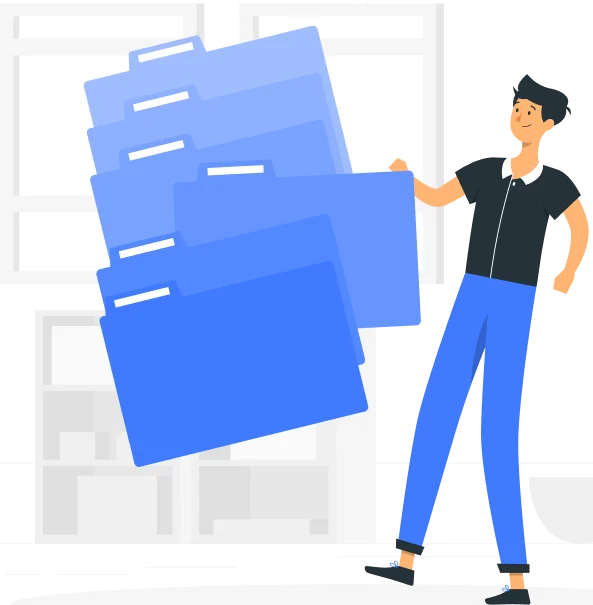
How to Use Zacedo’s PDF Converter
Zacedo’s conversion process is straightforward and user-friendly, ensuring that anyone—regardless of technical expertise—can navigate the platform with ease. Follow these three simple steps to convert your files:
- Upload Your File – Drag and drop your document onto Zacedo’s interface or select it manually from your device.
- Select Your Desired Format – Choose the output format (Word, Excel, JPG, PPT, etc.) from the available options.
- Convert and Download – Click the "Convert" button, and within seconds, your newly formatted document will be ready for download.
Zacedo’s real-time preview allows you to double-check formatting and content before finalizing the conversion, ensuring accuracy and precision.
More Than Just a PDF Converter
While Zacedo excels in PDF conversion, its document management capabilities go beyond basic file transformations. The platform offers additional tools to enhance workflow efficiency, including:
- Merge PDFs – Combine multiple PDFs into a single, well-organized document.
- Split PDFs – Extract pages from large PDFs to create separate documents.
- Compress PDFs – Reduce file size without sacrificing quality for easier sharing.
- Edit PDFs – Modify text, add annotations, or highlight important sections.
- Password Protect PDFs – Secure sensitive information with encryption and access control.
By integrating these advanced features, Zacedo becomes an all-in-one PDF solution, eliminating the need for multiple editing tools.
Why Choose Zacedo for Your PDF Needs?
Among the numerous PDF converters available, Zacedo stands out for its superior functionality, security, and ease of use. Here’s what makes it the preferred choice:
- Instant, High-Quality Conversions – No delays, no formatting errors—just flawless document conversion.
- 100% Web-Based & No Installations Required – Access Zacedo from any device, anywhere.
- Completely Secure & Private – Your files are encrypted and automatically deleted after conversion.
- Multi-Format Support – Convert between PDFs and Word, Excel, JPG, PowerPoint, and more.
- User-Friendly & Fast – No learning curve—simply upload, convert, and download in seconds.
With Zacedo, you get a powerful, reliable, and hassle-free PDF conversion solution that simplifies your workflow and ensures professional results every time.
Experience Effortless PDF Conversion with Zacedo
Zacedo redefines document conversion by offering a fast, secure, and intuitive solution for professionals and individuals alike. Whether you need to convert PDFs for work, study, or personal use, its feature-rich platform ensures efficiency without compromising quality. Eliminate formatting issues, slow conversions, and cumbersome software installations—Zacedo provides everything you need in one seamless online tool. Try Zacedo today and experience effortless PDF conversion with just a few clicks!

