Why Scan PDFs Online?
Managing paperwork can be tedious, and physical documents are prone to loss, damage, or clutter. A reliable PDF scanner helps eliminate these issues by turning physical documents into secure digital files that are easy to store, share, and retrieve.
- Instant Accessibility and Organization
Digitizing your documents allows for quick access anytime, anywhere. Scanned PDFs can be stored in the cloud, emailed, or shared with colleagues without the need for physical storage or manual handling.
- Enhanced Security and Backup
Physical documents are vulnerable to damage, theft, or loss. By converting them into PDFs, you ensure that important records remain safe, encrypted, and backed up digitally.
- Faster Workflows and Collaboration
Sharing scanned documents is faster and more efficient than mailing paper copies. Whether working on a business project, handling legal paperwork, or submitting school assignments, a digital PDF makes communication and collaboration effortless.
- Eco-Friendly Solution
Switching to digital PDFs reduces paper waste, printing costs, and storage space, making it an environmentally friendly way to manage your documents while improving efficiency.
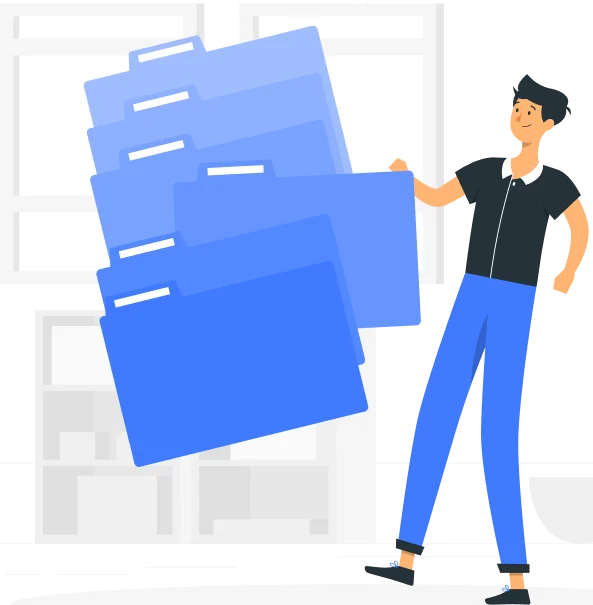
How to Scan a PDF with Zacedo
Scanning a PDF with Zacedo is straightforward and accessible to anyone. Follow these simple steps to turn your physical documents into clear, professional PDFs:
- Upload or Capture Your Document
Take a picture of your document using your device’s camera or upload an existing image from your computer or cloud storage.
- Adjust and Enhance the Scan
Use the built-in tools to crop, rotate, and adjust brightness and contrast for a clear, high-quality scan.
- Convert to PDF Format
Once the image is optimized, Zacedo automatically converts it into a PDF file with professional formatting.
- Save and Share Your PDF
Download your scanned PDF or share it directly via email or cloud storage for easy access.
Advanced Features for an Optimized Scanning Experience
- Batch Scanning for Multi-Page Documents
Need to scan multiple pages? Zacedo allows batch scanning, letting you merge multiple scanned images into a single, organized PDF file for streamlined document management.
- Automatic Image Enhancement
Zacedo applies smart optimization to every scan, adjusting brightness, contrast, and alignment to ensure clarity and readability, even for handwritten or faded documents.
- Editable Scanned PDFs
After scanning, you can edit your PDFs by adding text, annotations, or signatures directly within Zacedo, making it a versatile tool for contracts, forms, and study materials.
- Secure Document Handling
All scanned documents are encrypted and processed securely. Zacedo ensures that your files remain private, with the option to delete them from the server after processing.
Tips for High-Quality Scanning
To get the best results when scanning with Zacedo, follow these simple tips:
- Use Proper Lighting: Ensure good lighting to avoid shadows or glare that can affect the scan quality.
- Hold the Camera Steady: Keep your hand steady or use a tripod to capture clear images without blurring.
- Align the Document Properly: Make sure the entire document fits within the frame before scanning to prevent cutting off important content.
- Review Before Saving: Always check your scanned PDF for clarity and make necessary adjustments before finalizing.
Why Choose Zacedo for PDF Scanning?
Selecting the right PDF scanner can make a significant difference in how efficiently documents are managed. Zacedo offers a powerful yet easy-to-use solution that prioritizes speed, quality, and accessibility for all users.
Fast and User-Friendly Interface
Zacedo is designed for speed and simplicity, ensuring that anyone can scan and convert documents into PDFs within seconds.
No App or Software Installation Required
Access the scanner directly from your web browser—no need to download apps or install software, making it a hassle-free experience.
Free and Accessible for Everyone
Enjoy unlimited scanning features without costly subscriptions or hidden fees. Zacedo provides a reliable and free solution for all document digitization needs.
Transform Your Document Management with Zacedo
Scanning documents shouldn’t be complicated or time-consuming. With Zacedo’s PDF Scanner, you can instantly convert paper documents into high-quality, editable, and shareable PDFs. Whether for work, school, or personal use, Zacedo makes document scanning effortless and efficient. Start scanning today and take control of your paperwork with a modern, digital solution.

