Reasons to Convert PDF to JPG
PDFs are excellent for maintaining document integrity, but they aren't always the most convenient format for certain tasks. JPG images offer
- Ease of Sharing – JPGs are universally supported across websites, social media platforms, and mobile devices.
- Improved Accessibility – No specialized software is needed to view a JPG file, unlike PDFs that require a reader.
- Seamless Embedding – Images integrate effortlessly into presentations, reports, and online content.
- Better Compatibility – Many applications, including design and editing tools, work better with JPG than PDF.
Converting PDFs to JPG allows users to unlock the full potential of their documents in a more dynamic and shareable format.
Zacedo: The Ultimate PDF to JPG Converter
For fast, reliable, and hassle-free conversion, Zacedo provides an online solution that is both powerful and easy to use. Unlike bulky software that requires installation, Zacedo’s converter operates entirely online, allowing convenient access whenever needed.
How to Convert PDF to JPG with Zacedo
With Zacedo, converting PDF to JPG is an effortless process. Follow these simple steps:
Step 1: Upload Your PDF
Visit Zacedo.com and navigate to the PDF to JPG conversion tool. Click the “Upload” button or drag and drop your PDF file onto the interface.
Step 2: Adjust Conversion Settings
Before converting, you can customize the output based on your needs:
- Choose Image Quality – Adjust the resolution for high-quality output.
- Select Pages – Convert the entire document or extract specific pages.
Step 3: Start the Conversion
Click “Convert”, and Zacedo will process your file in seconds, ensuring a smooth transformation from PDF to JPG.
Step 4: Download and Use Your Images
Once the conversion is complete, download your high-resolution JPG images and use them instantly for your desired purpose.
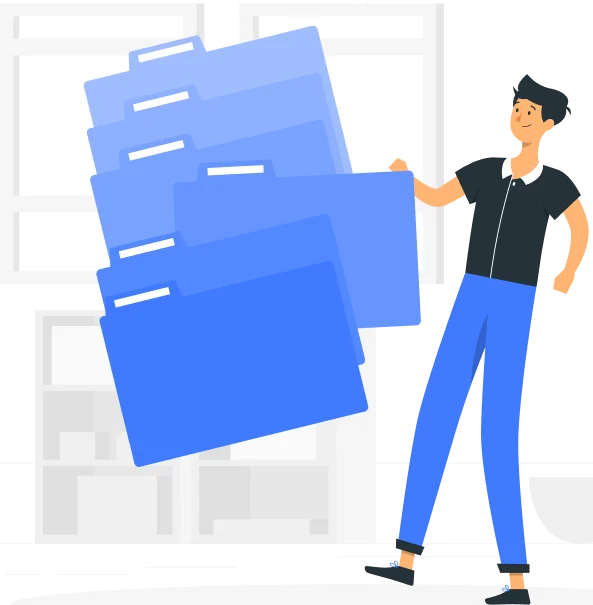
What Makes Zacedo the Best Option?
Among the many converters available, Zacedo stands out with its exceptional features:
- High-Quality Image Output
Zacedo ensures that every JPG retains the clarity, color accuracy, and details of the original PDF, making it perfect for professional use.
- No Software Installation Needed
Forget about complicated installations—Zacedo’s online tool works directly from your browser, ensuring a seamless, user-friendly experience.
- Fast and Efficient Processing
No more waiting—Zacedo’s advanced technology processes conversions in seconds, allowing you to download your images instantly.
- Secure and Private
Security is a priority at Zacedo. Strict privacy measures ensure confidential information remains safeguarded throughout the conversion process.
- Accessible from Any Device
Convert files effortlessly from your desktop, laptop, tablet, or smartphone. Zacedo’s cloud-based platform means you can work on the go without any limitations.
Who Benefits from PDF to JPG Conversion?
The ability to convert PDFs to JPGs is valuable across various industries and use cases. Here’s how different users benefit:
- Graphic Designers & Marketers – Extract images from PDFs for promotional materials and creative projects.
- Students & Educators – Convert diagrams, charts, and notes for presentations and online learning.
- Business Professionals – Share charts, invoices, and reports in a more accessible format.
- Website Owners & Content Creators – Embed images in blogs, web pages, and social media without requiring specialized plugins.
- Legal & Administrative Staff – Archive important documents as non-editable, viewable images.
Enhanced Productivity with PDF to JPG Conversion
Converting PDFs to JPGs simplifies file sharing, enhances accessibility, and ensures compatibility across different platforms. Whether handling business reports, creative projects, or online publications, transforming documents into high-quality images provides a more efficient way to present and distribute information.
With Zacedo’s PDF to JPG converter, achieving professional results is effortless. Experience fast, secure, and high-quality conversion with just a few clicks. Explore the possibilities today at Zacedo.com.

