Why Convert PDFs to PowerPoint?
Presentations are a powerful way to convey ideas, but working with static PDFs can limit creativity and flexibility. Converting PDFs into PowerPoint slides unlocks new possibilities, making it easier to edit, customize, and enhance visual storytelling.
- Enhanced Presentation Capabilities
While PDFs excel at preserving document structure, they lack the flexibility required for dynamic presentations. PowerPoint provides a versatile format where text, images, and multimedia elements can be rearranged and customized with ease. By converting PDFs to PowerPoint, reports, proposals, and research findings can be transformed into compelling slides that effectively communicate key points.
- Time-Saving and Efficiency
Manually recreating PowerPoint slides from a PDF is both time-consuming and prone to errors. The automated conversion process at Zacedo eliminates this hassle, allowing users to generate fully editable slides within seconds. This efficiency ensures that more time can be spent refining the presentation rather than formatting slides from scratch.
- Seamless Content Adaptation
Presentations often need to be tailored to different audiences, requiring modifications to text, design, and emphasis. Converting a PDF to PowerPoint enables greater flexibility in content management, making it simple to update information, adjust layouts, and incorporate branding elements without compromising document quality.
How Zacedo’s PDF to PowerPoint Converter Works
Using Zacedo’s PDF to PPT tool is straightforward and does not require technical expertise. Follow these simple steps for a smooth conversion experience:
Upload the PDF File
- Select the PDF document that needs to be converted.
- Files can be uploaded directly from a device, cloud storage, or via a drag-and-drop interface.
Automated Conversion Process
- The system analyzes the document and extracts content, ensuring precise formatting and layout retention.
- Text, images, tables, and design elements are accurately mapped to PowerPoint slides.
Download the Editable PowerPoint File
- Once the conversion is complete, the newly created PPT file is available for download.
- The resulting presentation retains the original structure, with added flexibility for further customization.
This entire process takes only a few moments, ensuring that presentations are ready for immediate use. No complex software installation is required, making it an accessible and efficient solution for anyone needing high-quality PowerPoint slides.
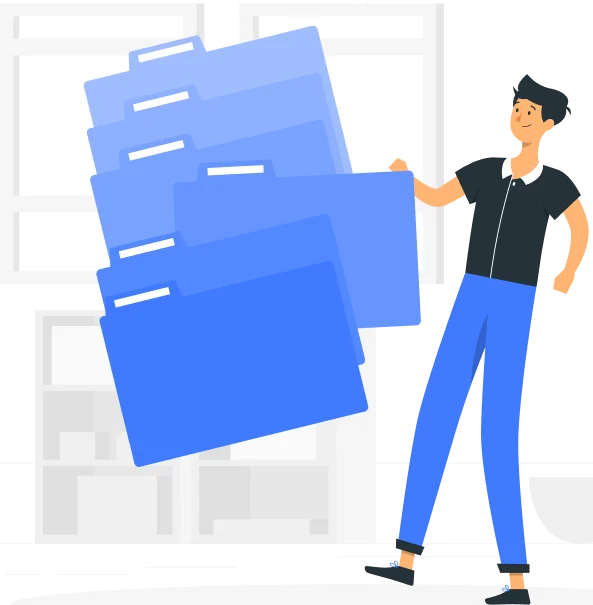
What Makes Zacedo Stand Out?
Not all PDF to PowerPoint converters are created equal. Zacedo goes beyond simple file conversion, offering an intelligent solution that prioritizes accuracy, efficiency, and ease of use.
- Superior Accuracy and Layout Preservation
One of the primary concerns in document conversion is maintaining formatting integrity. Zacedo’s technology ensures that fonts, colors, bullet points, and images are faithfully preserved, eliminating the need for extensive manual adjustments.
- Secure and Confidential Processing
Keeping data secure is a critical objective. All conversions occur through encrypted channels, and files are automatically deleted after processing to ensure complete confidentiality. Users can confidently convert documents without concerns about data breaches or unauthorized access.
- No Software Installation Required
Unlike traditional conversion tools that require software downloads, Zacedo operates entirely online. The cloud-based platform enables access from any device, making it convenient for professionals, educators, and students who need quick and efficient document transformations.
- Compatibility with All Devices and Operating Systems
Whether using Windows, macOS, or a mobile device, Zacedo’s conversion tool functions seamlessly across different platforms. This universal compatibility ensures that PDF to PowerPoint conversions can be performed seamlessly and without limitations, regardless of location or time.
- Optimized for High-Quality Presentations
Beyond simple text extraction, Zacedo ensures that the converted PowerPoint file is optimized for impactful presentations. Content is structured logically, slides maintain professional design elements, and users have complete control over modifications.
Zacedo’s commitment to quality ensures that every converted file maintains its integrity while providing the flexibility needed for effective presentations. With seamless conversion and user-friendly functionality, crafting compelling PowerPoint slides becomes a smooth and efficient process.
Unlock the Full Potential of PowerPoint Presentations
Transforming static PDFs into engaging PowerPoint slides enhances communication and audience engagement. With Zacedo’s efficient and accurate conversion tool, complex reports, training materials, and business proposals can be adapted into visually compelling presentations that leave a lasting impression.
Harness the power of effortless PDF to PowerPoint conversion and take presentations to the next level with Zacedo’s innovative and user-friendly platform.

