Why Protect Your PDF Files?
Securing your PDF files is crucial for maintaining confidentiality and preventing data breaches. Here are key reasons why PDF protection should be a priority:
- Preserve Confidentiality – Whether handling personal documents, financial statements, or business contracts, protecting sensitive data ensures it remains private.
- Prevent Unauthorized Modifications – Restricting editing and copying capabilities maintains the integrity of your content.
- Enhance Compliance with Regulations – Many industries require secure document handling to meet legal and regulatory standards.
- Safeguard Intellectual Property – Content creators, designers, and professionals can prevent unauthorized use and distribution of their work.
- Secure Online Sharing – With encryption and password protection, you can confidently share files without worrying about unauthorized access.
Zacedo: The Ultimate PDF Protection Tool
Zacedo simplifies document security with its robust PDF protection features. Whether you need to add a password, encrypt your file, or set access restrictions, Zacedo provides an effortless and reliable solution for securing your PDFs.
Key Features of Zacedo’s PDF Protection Tool
Password Protection
Restrict access by setting a strong password, ensuring only authorized users can open your document.
- Encryption for Enhanced Security
Utilize advanced encryption methods to protect your document from cyber threats and unauthorized access.
- Permission Control
Set restrictions on printing, copying, and editing, allowing you to maintain full control over your file.
- Cloud-Based Accessibility
Secure your documents directly from your browser without the need for software installation.
- User-Friendly Interface
The intuitive design makes it simple to apply security measures to your PDFs in just a few steps.
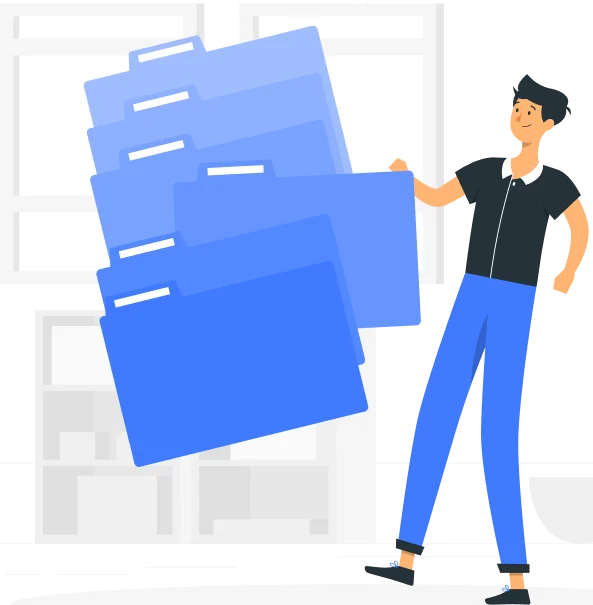
How to Protect Your PDF Using Zacedo
Securing your PDF with Zacedo is fast and easy. Follow these steps to add a layer of protection to your important documents:
Step 1: Upload Your PDF File
Go to Zacedo.com and navigate to the PDF protection tool. Drag and drop your file or select it from your device.
Step 2: Set Your Security Preferences
Choose the level of protection you need:
- Add a password to restrict access.
- Define user permissions to control editing, copying, and printing.
- Apply encryption for additional security.
Step 3: Secure Your Document
Click the ‘Protect PDF’ button, and Zacedo will instantly apply the selected security settings.
Step 4: Download Your Protected PDF
Once the process is complete, download your secured document and share it with confidence.
Who Can Benefit from Zacedo’s PDF Protection?
Zacedo’s security features cater to a wide range of users, ensuring document integrity across industries:
- Businesses & Corporations – Secure contracts, financial statements, and client records.
- Legal Professionals – Protect sensitive legal documents and case files.
- Educators & Students – Restrict editing and sharing of academic materials.
- Freelancers & Designers – Prevent unauthorized use of creative work and intellectual property.
- Government & Healthcare Organizations – Comply with regulations by safeguarding confidential data.
With its robust security measures, Zacedo ensures that documents remain protected, confidential, and accessible only to authorized users. No matter the industry, safeguarding sensitive information has never been easier.
Why Choose Zacedo Over Other PDF Protection Tools?
With countless online tools available, Zacedo stands out due to its reliability, ease of use, and security measures. Here’s what sets it apart:
- Fast & Efficient – Secure your files within seconds without slowing down your workflow.
- No Software Installation Required – Access and protect your PDFs directly from your browser.
- Advanced Encryption – Utilize industry-standard encryption to keep your data safe.
- No Watermarks – Enjoy a seamless experience without unnecessary branding.
Secure Your PDFs Today with Zacedo
Ensuring data security is essential in today’s digital landscape. From confidential business documents to personal records and creative assets, maintaining document integrity remains crucial. Zacedo provides a straightforward yet powerful way to enhance file protection without unnecessary complexity. Designed for efficiency, it helps prevent unauthorized access while preserving document accessibility.
Explore Zacedo.com today and implement reliable security measures for important PDFs.

