Why Sign PDFs Digitally?
Signing documents electronically has become an essential practice in modern workflows, offering convenience and security. Whether for business, legal, or personal use, digital signatures streamline the signing process while ensuring compliance with global standards.
- Security and Legal Compliance
Digital signatures offer a secure and legally binding alternative to traditional signatures. Encrypted authentication ensures that signed documents cannot be altered or forged, providing peace of mind for businesses and individuals.
- Efficiency and Time-Saving
Traditional signing methods often involve printing, scanning, and mailing, leading to unnecessary delays. Digital signatures eliminate these inefficiencies, allowing documents to be signed instantly, no matter where the signer is located.
- Universal Accessibility
With Zacedo, there is no need for expensive software or hardware. Sign documents online from a desktop, tablet, or mobile device, ensuring accessibility for all users.
- Environmentally Friendly
Going paperless reduces waste and supports sustainability efforts. Digital signing minimizes the need for printed contracts, forms, and agreements.
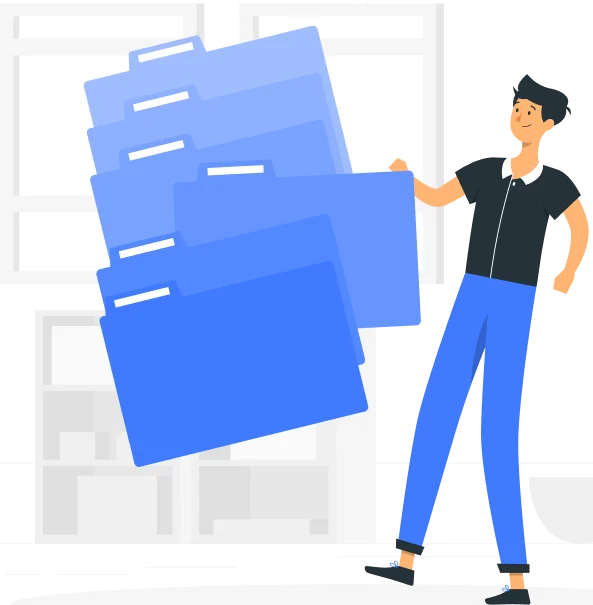
How to Sign a PDF with Zacedo
Using Zacedo’s intuitive platform, signing PDFs is straightforward. Follow these steps for a seamless experience:
- Upload Your PDF
Drag and drop the document onto the platform or select it from a device or cloud storage.
- Create a Signature
Choose from multiple signing options: draw a signature using a touchscreen, upload a scanned image of a handwritten signature, or type a name and select a handwritten-style font.
- Position the Signature
Click on the document and place the signature where needed. Resize or move it as required.
- Save and Download
Once satisfied with the signature placement, finalize the document and download the signed PDF instantly.
Additional Features for a Better Signing Experience
Zacedo offers more than just basic digital signing—it provides a range of features designed to enhance document security and usability. These added functionalities ensure a seamless workflow, making it easy to manage and share signed documents efficiently.
- Multiple Signatures in One Document
Need more than one person to sign? Zacedo enables multi-party signing, allowing documents to be sent for signatures from different recipients.
- Add Dates and Additional Text
Easily insert the signing date or additional annotations alongside the signature for better clarity and documentation.
- Request Signatures from Others
Send a document to others for signing directly through Zacedo. Recipients receive an email link to sign the document digitally without requiring a Zacedo account.
- Encrypted and Secure Signing
Zacedo employs advanced encryption to safeguard sensitive information. All transactions and signatures comply with industry security standards.
With these features, Zacedo ensures a secure, efficient, and hassle-free signing experience, streamlining document management for both individuals and businesses.
Optimizing the Signing Process with Zacedo
A smooth and efficient signing experience ensures documents are processed quickly and accurately. By following best practices, users can maximize the benefits of digital signatures while avoiding potential errors.
For the best experience, follow these best practices:
- Ensure Signature Clarity: Use a stylus or touchscreen for a more natural signature appearance.
- Verify Document Details: Always review the content before signing to confirm accuracy.
- Store a Copy: Keep a digital record of the signed document for future reference.
By incorporating these simple steps, users can enhance efficiency, maintain accuracy, and ensure a smooth digital signing process with Zacedo.
Digitally Sign Documents with Confidence
Zacedo simplifies the process of signing PDFs, making it secure, efficient, and legally compliant. Whether handling contracts, approvals, or agreements, this platform ensures documents are signed quickly without compromising security. By eliminating the need for printing and scanning, Zacedo reduces paperwork and streamlines workflows. Seamless integration with other PDF tools, such as merging and compression, further enhances productivity by allowing users to manage documents in a single, unified platform.
Advanced encryption safeguards sensitive data, while an intuitive interface makes digital signing accessible to all users. With growing adoption of digital documentation across industries, Zacedo provides a future-ready solution that meets the evolving needs of modern businesses and professionals. Experience the convenience of secure, paperless signing with Zacedo and enhance productivity without the hassle of manual documentation.

